As an important part of our manifold activities, we aim to provide an up-to-date overview of what we call the "philosophical microcosm" of Switzerland, not just in English, but in French, German and Italian as well. This means that we
- present the main actors ("presentation pages"), their activities and, if possible, a bit of their history, in an objective, descriptive, generally accessible way, based on publicly available information and information that is given to us for this purpose;
- create for these actors "institutional profiles", which allow them to provide information themselves, links to their websites, and to administer their contributions (information pages and event announcements);
- offer the opportunity to create "information pages", pages authored in the name of the institution or group, used in order to announce events, but also to provide information about lecture series, study programs, regular colloquia, special offers and initiatives etc., in their name and responsibility.
The "institutional profiles" concern those entities that organise or host events (not just universities and societies, but also research groups, associations, places, museums, cabinets, etc.). Once logged in, an institutional profile allows you to change the profile information, create information pages (explained here), and announce events.
For each organisation, we use either the organisational email or the email of a contact person, if we have it. You can get this information on the list of institutional profiles available here.If you'd like to change the contact person's email, please contact our portal manager Simone Olivadoti (info@philosophie.ch).
We do not care if several people use the same institutional profile (though do not forget to inform the others if you ask us to reset the password). Institutional profiles are often nested: in addition to the account of the philosophy department, the University of Geneva, for example, also has research groups, reading groups, chairs, projects and societies. In these cases, we let you decide who is responsible: the eidos seminar, for example, is best announced by the eidos coordinator, while job offers should be posted in the name of the department...
Presentation Pages on the Portal
For each institutional profile, we aim to have a presentation page that complements the information found on the profile. The presentation page should present your organisation or institution as fully as possible, in a descriptive and "objective" manner, and link to your own pages and websites. The presentation page is done by us, does not have an author and is also visible on the institutional profile of the organisation concrened. If you find incomplete or outdated information, or would like to have something added or changed, please let us know.
We distinguish between information and presentation pages. While presentation pages are "ours", information pages are "yours". We create presentation pages to present your institution or organisation by using the information we find. If you are unhappy with it, you may always create additional information pages that complement the information found about you on the portal.
You can find a link to the presentation page under your profile and, at its appropriate place, under the top-level "Community" item on the menu (accessible from all four language trees). If you're unhappy with it or willing to provide some additional content, please let us know by contacting our portal content manager, Simone Olivadoti, at info@philosophie.ch (German, English, Italian, or French). Notice that he can also help you complete the information pages that already exist, or to create other additional institutional profiles.
Information Pages
Information pages are created by you under "new page" (the pencil sign in the upper right corner), with a slug (= urlname) chosen by yourself. Note that the urlname has to be unique among all the pages of the portal and should not contain special characters except for dashes. Good urlnames are, for example: "thumos-seminar-2024", "ratio-calendar-2023-2024" or "philosophische-buecher-lesen". For job offers and events, please add a date to the urlname:
- for job offers, the date of the application deadline (YYYY-MM-DD) + login (the username of the institutional profile, e.g.: “unige”)
- for events, date of first day (YYYY-MM-DD) + login
A job offer by the University of Berne with a deadline of the first of May 2025 will thus have the slug=URL "2025-05-01-unibe", a two day conference of eidos on the 4th and 5th of June 2025 the slug "2025-06-04-eidos".
Information pages provide information about conferences, talks, colloquia, series of talks or group of events. Please use different blocks for different thematic unities, e.g. one block per session of a graduate colloquium.
You are free to choose your language. Note that a page may also be multi-lingual, and may include the same information in different languages.
Please provide as much and as detailed information as possible. Information pages should be lasting records and documentations of what has happened philosophically in Switzerland. For a conference, for example, the life-cycle of an information page could look as follows:
- a first announcement is made, with the general theme, some of the invited speakers, and a call for contributions, included separately in the agenda;
- once the programme is fixed, this information is updated, the schedule is added for each day, links to the profiles of speakers and organisers are set; for interesting and important conferences, we may include a link to this in our newsletter and announce on the "news" pages of the portal; portal users may react to this information by leaving comments on the page;
- at the conference, some pictures are taken, abstracts distributed, titles changed and discussions held; from our perspective, it is good if as much as possible of this is added to the page, turning it into an ongoing documentation of what is happening;
- after the conference, some more information may be added, e.g. links to portal articles that continue the discussion, replies to such articles (organised in threads), further information about related conferences etc.
A contentful and updated information page can subsequently be used in scientific reports, documentation for funding bodies, CVs and announcements of other events. It not only provides a record of your organisational activities, but helps people learn about your organisation and the topics it deals with.
Information blocks have an intro picture, which is shown on the page and on the tiles appearing on the landing pages. This is prefilled with the logo of your institution, but you are very welcome to add a more specific picture, e.g. the poster of your conference (preferably in .png format).
Information pages can be linked to the events calendar: you can post events there adding a so-called "event block" to your information page, providing three items of information:
- Title: short title, for talks prefixed by the name of the speaker (just the name, without affiliations et al.)
- City: meant in a broad sense, of "region" - events in Carouge for example should go under "Geneva" (more explanation here)
- Date: just one day, no time information
For events that last several days, create different event blocks for each day. The events will appear in the agenda on the respective days, with a link to the relevant event block on your information page (the one immediately preceding the event block).
Announcing events is explained in more detail on the "How to Announce an Event" page.
Information pages are attributed to the organisation and can be edited by whoever has the login data - the information provided (including pictures, videos etc.) is published under a CC-licence and attributed to your organisation as its author.
Once you have created an information page, then it will appear under "Contributions to Philosophie.ch" in your profile and also on our landing page. Events created will be listed on the profile and appear in the agenda.
Events can be changed and deleted by "Manage my events" on the institutional profile page, information pages can be copied and edited, but not deleted, by "Manage my pages". If you have created an information page in error and want to delete it, please let us know.
Keep It Tidy
Please do not
- just insert a pdf if it's a short document with internal structure (such as a job advertisement);
- just copy/paste your Microsoft Word document, preserving its formatting.
If you copy/paste, place different sections into different text blocks and add title blocks in between. Copy/paste without the formatting, or remove formatting in the text block, then adding it back manually.
Use formatting, bullet lists and other gimmicks sparingly - portal pages look best as "just text", possibly with links, especially on smartphones.
Add Profile Links
It would be great if the family names of all people mentioned on your page would be links to their profiles. This allows users of the portal to quickly find more information about them, and to access their bibliography (with full texts, if possible). ("All people mentioned": We are thinking philosophers or people having to do with philosophy.)
To add a link to a profile, check its username / login on our list of all personal profiles, in alphabetical order of family names (including prefixes, ie. "van Inwagen" is under "van"), then add it as a link prefixed by "https://philosophie.ch/profil/". For Philipp Blum e.g. this gives: "Philipp Blum" where "Blum" has the link https://philosophie.ch/profil/blum-ph.
"Manage my Pages"
"Manage my pages" is accessible from your profile and allows you to copy and edit information pages. Copying may save you time, as all information is preserved and simply needs to be adapted.
Use the "edit" function to add information to your page over its life cycle (cf. above), adding programme information, abstracts, pictures, recordings as they become available.
You cannot delete an information page. If this is really necessary, tell our content manager, Simone Olivadoti. Note that we want to keep the information about past events, former courses, discontinued initiatives and the like, for documentation reasons and because organisations too have a history.
How to post an information page ?
First step : page creation form
- Click on "login" on the top right of the page.
- Insert your username ("login") and password.
- Once logged in, click on the pencil. Click on "New page".

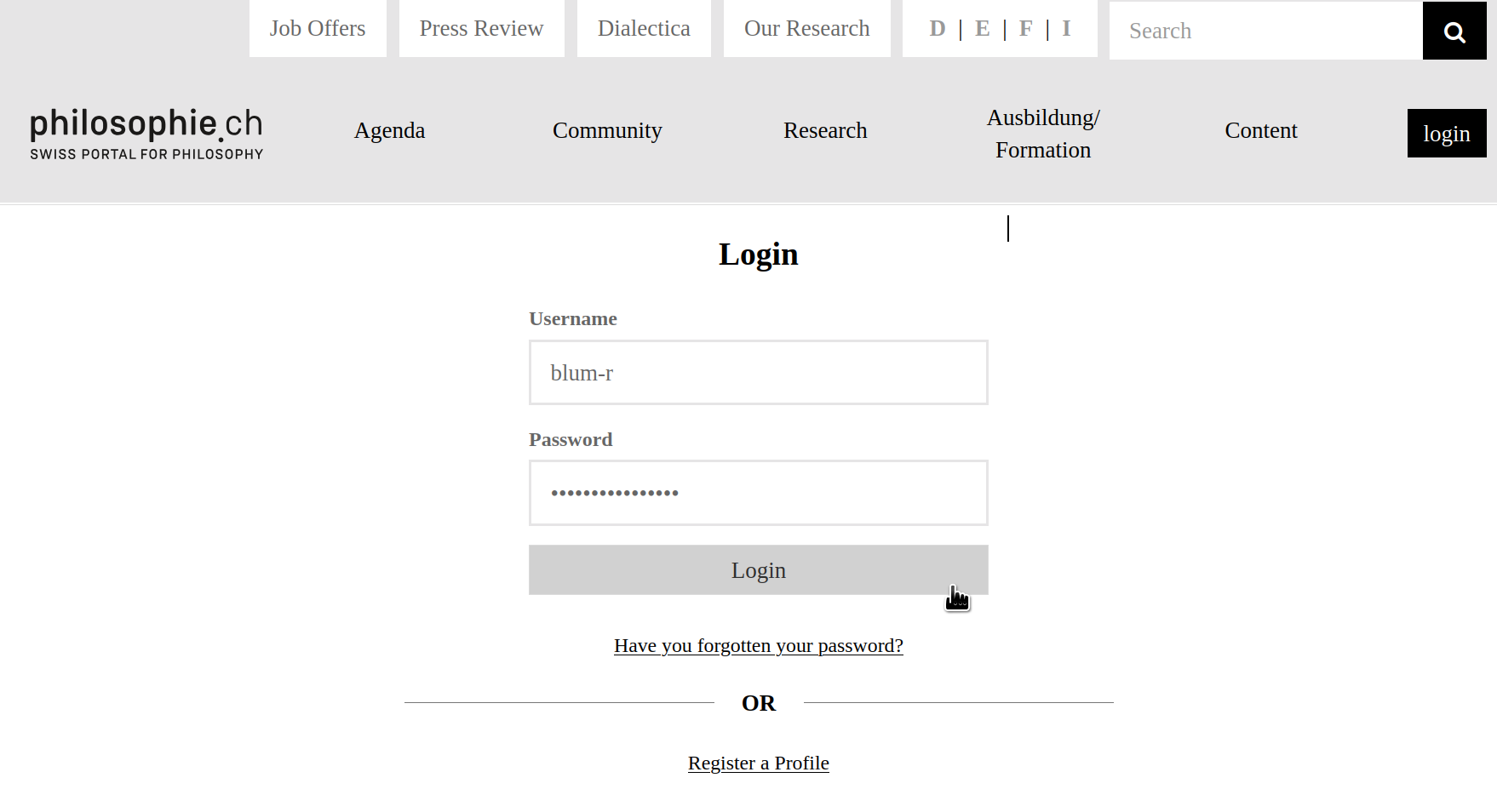

Second step : Add main text
- Insert a urlname for your information page - this will determine the URL of the page
- for job offers and CfPs: the deadline + login, e.g. 2025-05-01-unibe
- for events: first day + login, e.g. 2025-06-04-eidos
- for everything else: something meaningful and short, if possible in line with your other information pages
- Insert a title and a generic pre-title ("pre-headline")
- pre-title: usually the name of your organisation
- title for talks: speaker (first + last name, without academic title and affiliation) and short title of the talk
- Upload a cover image: the logo of your institution is pre-filled; replace it with a conference poster, for example, if you have one
- Insert a lead text, a short description of what it is about - this will show up whenever the page is displayed as a "tile" (as it is, e.g., on the "job offers" page)
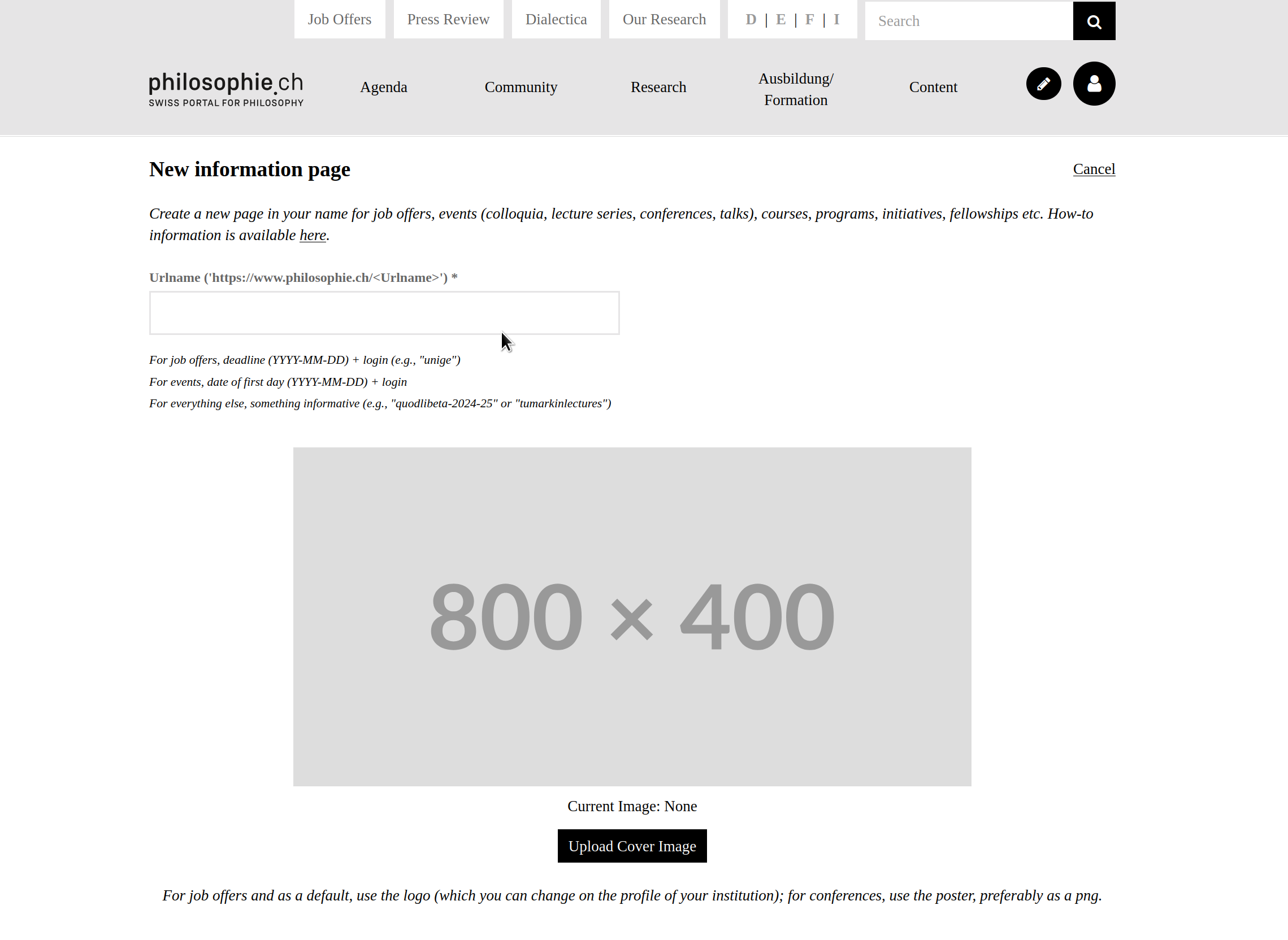
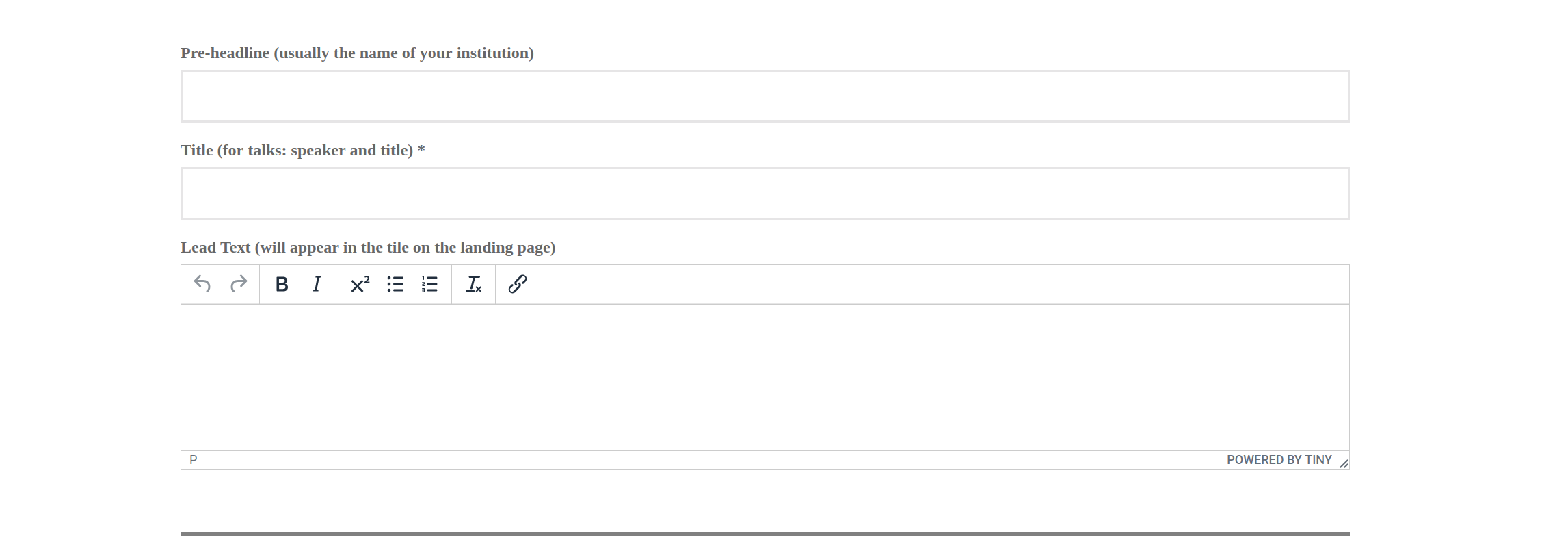
Step Three : Adding Blocks
- Click on "add block" to create content. Please structure your article into sections, subsections, etc. and put all title elements in "title" and "subtitle" blocks.
- At the appropriate places, you may insert "event blocks": these contain three elements (title, region and date) and do not show up on the information page, but rather put a link to the text block preceding them into the agenda, with the three elements provided (more information on "How to Announce an Event").
- You may want to add pictures, e.g. a png version of your conference poster, or pictures of the invited speakers.
- If you have a substantial document to add (e.g. a book of abstracts, a conference brochure, a detailled programme), do so in a "pdf block". Notice that there can be only one pdf on your page.
- If you have audio or video recordings, add them in audio or video blocks (only one each per page).
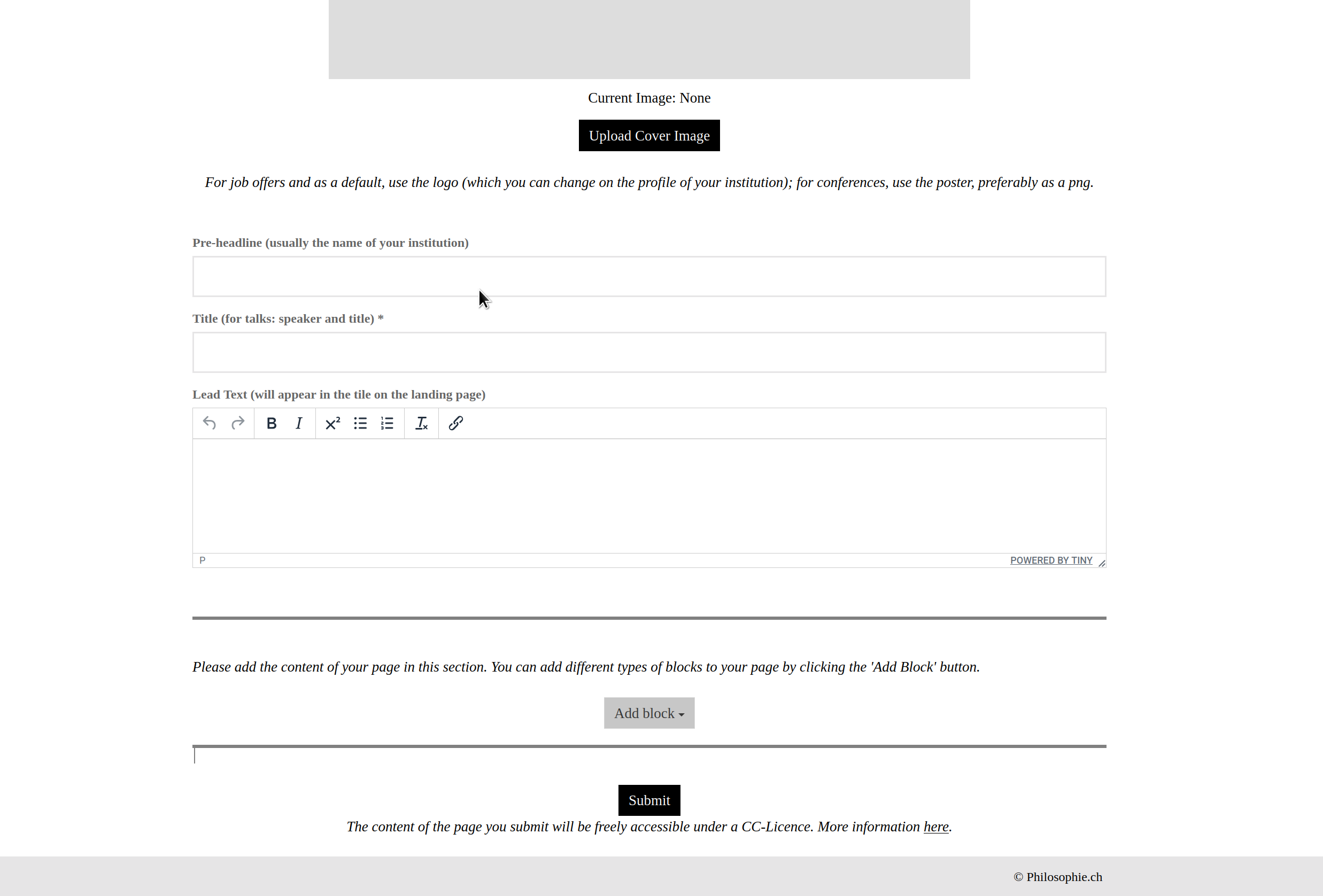
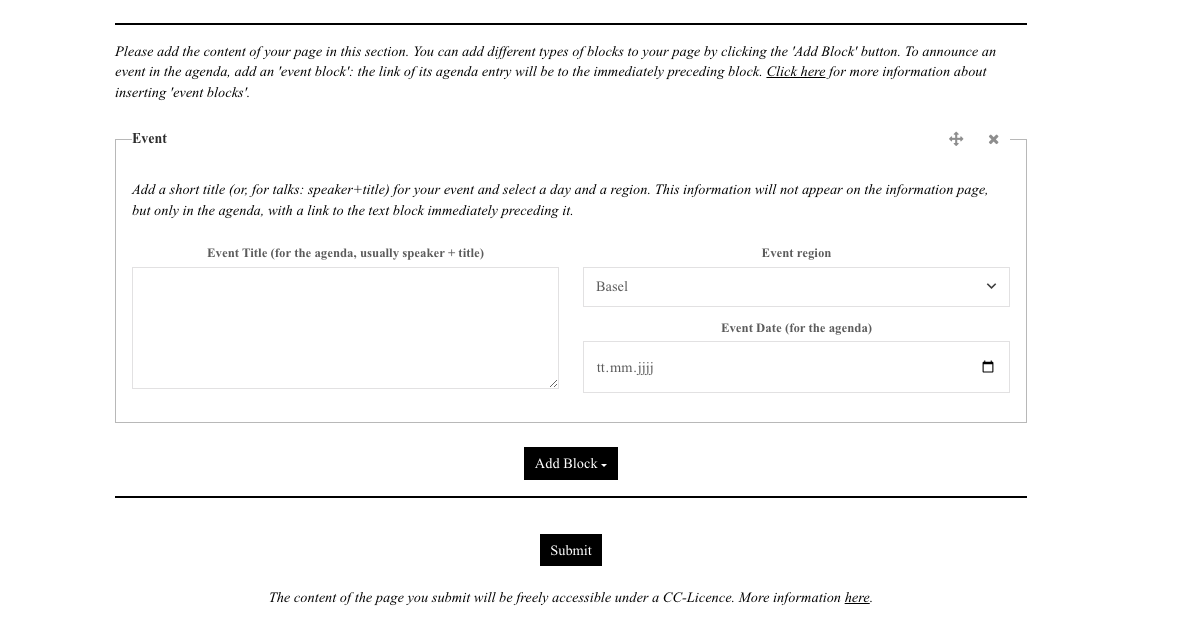
Step Four : Submitting your information page
- Click on "submit". Your information page will be published live. After a short delay, it will appear on the general landing page (where tiles appear in inverse chronological order after their creation date).
- Normally within a week, portal editors will look at your page and may contact you for further information. They may assign thematic or structural tags (e.g. "epistemology", "Geneva"), add some information to the side column. They may put it onto the language-specific and curated landing pages, the news pages and mention it in the monthly newsletter.
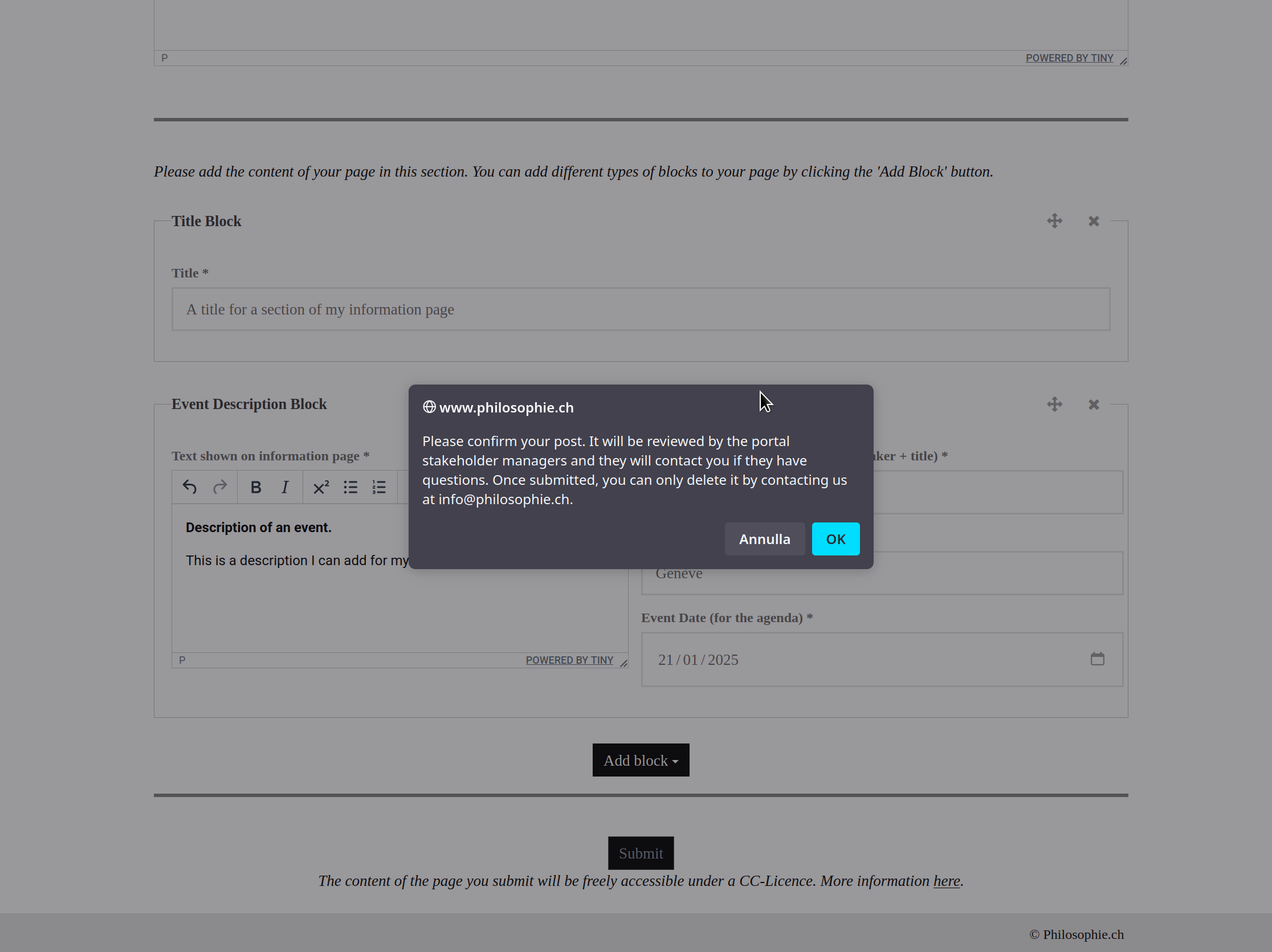
Problems / Questions?
If you have problems posting on the portal, please write to our webmaster and IT engineer Luis Bordo at webmaster@philosophie.ch (French, Spanish, Italian or English).
