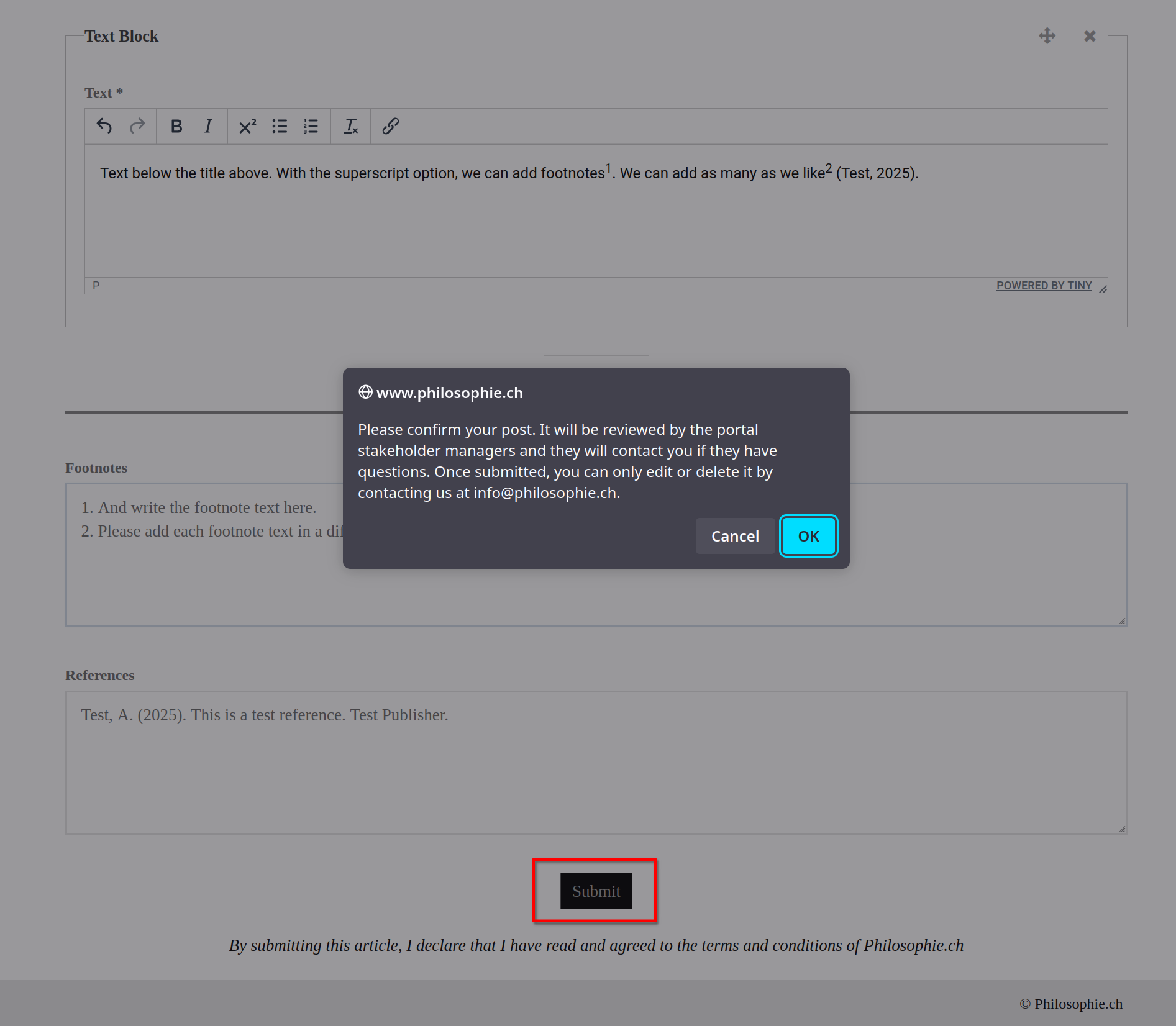Submit an Article: the Basics
With your "personal profile", you can now propose your content on the portal.
- click on the pencil on the top right, then click on "new article";
- you will see the different fields that you have to fill (title, pre-headline, urlname, lead text).
- you need to add content to the article and for this, you click on "add block". Here you can choose between different kind of blocks for your page. These can be titles or subtitles which you need to use if you need to display different sections; text for regular text content; image for any image you need to upload and various "asset" blocks. For the later, you can choose to add only one of the following: PDF block, audio block or video block.
- there is a section called "footnotes", that you can use to add footnotes for the page, if any.
- there is a section called "references" that you can use to add references for the page, if any.
- Once you are done, click on "submit". If this is a new article, it will be reviewed by our team. If you are editing an already existing article, you will instead click on "save" and the change will be immediately visible.
New articles appear on the general landing page and may feature on the curated landing pages (in German, English, French and Italian), in the newsletter and on the "news" pages.
For more information, cf. the step-by-step explanation below.
More information on article procurement is available here:
A Platform for all Kinds of Content
Philosophie.ch is a philosophy magazine, which publishes all kinds of articles of general philosophical interest and accessible to the general public. We publish under a CC-Licence, which protects the rights of authors and allows republication (find more legal information in English, French, German and Italian).
If you have a personal profile, your article or reply will have the url "2024-10-13-luporini", if your username is "luporini-v", "luporini-va" or "luporini" and the article is posted on the 13th of October 2024, unless you post it anonymously. Because urls have to be unique, only one article per day can be published on the portal by all users sharing their family name.
Once submitted, your article will be reviewed by our team and then published, with the date of the submission and a link to your personal profile. The team will also attribute keywords to your article, which will make it easier to find.
Once published, your article cannot be changed or deleted. If you have well-founded change requests, please contact us. Your article will show up on the general landing page and possibly also on the curated landing pages in English, French, Italian and German. Other users will be able to comment it and to reply to it, and it will show up in some "thematic areas", depending on the keywords (or "themetags") assigned.
You are responsible for the content of your article, even if it published anonymously, and for the intro picture. You need to add an intro picture, as the article will otherwise not show up on our overview pages. We will protect your right to free speech as much as possible, but are not to be held responsible for content posted by you or showing up on your page.
Philosophie.ch welcomes the publication of other media than text and of longer works in pdf-format. For audio and video files, we consider them not the article presenting them the main piece of content (i.e. the piece that we would register a DOI for). For each such file, the article submitted should briefly present and introduce it, and make it available in a corresponding media block.
Longer Works and PDFs
As part of its networking activities, Philosophie.ch is interested in publishing longer, more academic pieces of philosophical work as well. Portal users have the possibility to submit their original work to our archive, the "Swiss Philosophical Preprint Series", to make it citeable and protect it from plagiarism.
In addition, we encourage students and academics to make their qualification papers (pro-/seminar papers, handouts, BA, MA and PhD theses, ...) publicly available:
An Open-Access republication on the portal not only valorises your work, makes it attributable to you and protects it from plagiarism, but may also greatly help others, not just by its content, but by its form as well.
Articles and Replies, Themetags and Focus Areas
Portal articles may be related to each other and are organised in "threads", response-trees. If you read something interesting on the portal, you are very welcome not just to leave a comment, but to post a reply. To do so, use the "Reply to this article" button on the page of the respective article, which will open the article creation mask, with the "threads" field pre-filled.
Portal articles may receive "theme tags" (keywords), which organise them into disciplines and focus areas. They will then also show up on the discipline and focus area pages of the other languages:
- Themenbereiche / Disciplines / Domaines / Discipline
- Themenschwerpunkte / Focus Areas / Axes thématiques / Focus tematiche
Focus areas are curated by area editors, who are responsible for the bestowal of "their" themetags - contact them directly with suggestions.
Stable Links, DOIs, Anonymous and Pseudonymous Publication
We consider portal articles as real publications. They are, of course, in many ways different from standard academic publications in scientific journals and edited books for a specialised audience, and they are also different from standard newspaper articles. They are autonomous and original scientific products nevertheless and they deserve protection. This is why we plan, for at least some of the portal articles,
- to add them to our bibliography and make them citable with a unique BibTeX key;
- to register them for DOIs (digital object identifiers) with CrossRef (the organisation administrating these), thereby undergoing a commitment to keep them available forever;
- to copy-edit them automatically in a yet to be produced pdf template, similar to the one we created for Dialectica, and offer authors a beautifully produced and fully indexed pdf version of their article, in the design of our philosophy magazine.
As part of our commitment to free speech, we offer registered users the opportunity to publish articles under a pseudonym. Such articles will be attributed to the "fake" profile, created for that purpose and under certain conditions. Pseudonymous articles, like all others published on the portal, are subject to Swiss law and its limitations of free speech. We retain the right not to publish or to un-publish articles that we do not find suitable for the portal.
If you want us to create such a profile for you, let us know: we will need to know your real name and a personal email address, but will not show these on the profile page of your pseudonym.
A special category of pseudonymous publication is our "adopt a philosopher" game: Let the Dead Speak For Themselves, where your "pseudonym" may be something like "Immanuel Kant" or "Buridan".
Free Speech and Content Management
The portal is not responsible for the content of your articles, nor for the images shown in its "introduction block* or in additional picture blocks. It is your responsibility to make sure that all authors are listed, quoted material properly referenced, image copyrights respected and all other legal conditions satisfied. This also applies to content published anonymously or pseudonomously.
Our portal content managers only review submitted material for its form, adding theme-tags and keywords if appropriate, and do not check its factual accuracy or philosophical quality. They do not enforce or even encourage a minimal quality threshold, nor do they apply restrictions as to the type of content we publish.
If you are curious about what kind of articles we would like to have on the portal, check out any of these pages:
Keep It Tidy
Please do not
- just insert a pdf if it's a short document with internal structure (such as a job advertisement)
- just copy/paste your Microsoft Word document, preserving its formatting
If you copy/paste, place different sections into different text blocks and add title blocks in between. Copy/paste without the formatting, or remove formatting in the text block, then adding it back manually.
Use formatting, bullet lists and other gimmicks sparingly - portal pages look best as "just text", possibly with links, especially on smartphones.
Footnotes and References
Though our articles are not primarily for scholarly research, we value accurate quotations, complete references and suggestions for further reading.
Footnotes are useful for material that disturbs the reading flow of the main text and information that may be left out, even by an interested reader. On the portal page, they appear as endnotes, in a separate "footnote" block, connected to the main text by links over superscripted numbers.
References, esp. those containing links, are useful for readers who want to follow up on a topic, check or assess your assertions and learn more. Please provide as much information as is possible about the works you cite, and please cite them by page number, the text making it clear why you are citing this or that passage.
How to submit an article ? First step: article creation form
- Click on "login" on the top right of the page
- Insert your username ("login") and your password
- Once logged in, click on the pencil (if you are an institutional profile you have to choose between "new page" and "new event". If you are a personal profile, then you will be automatically addressed to the creation of articles).

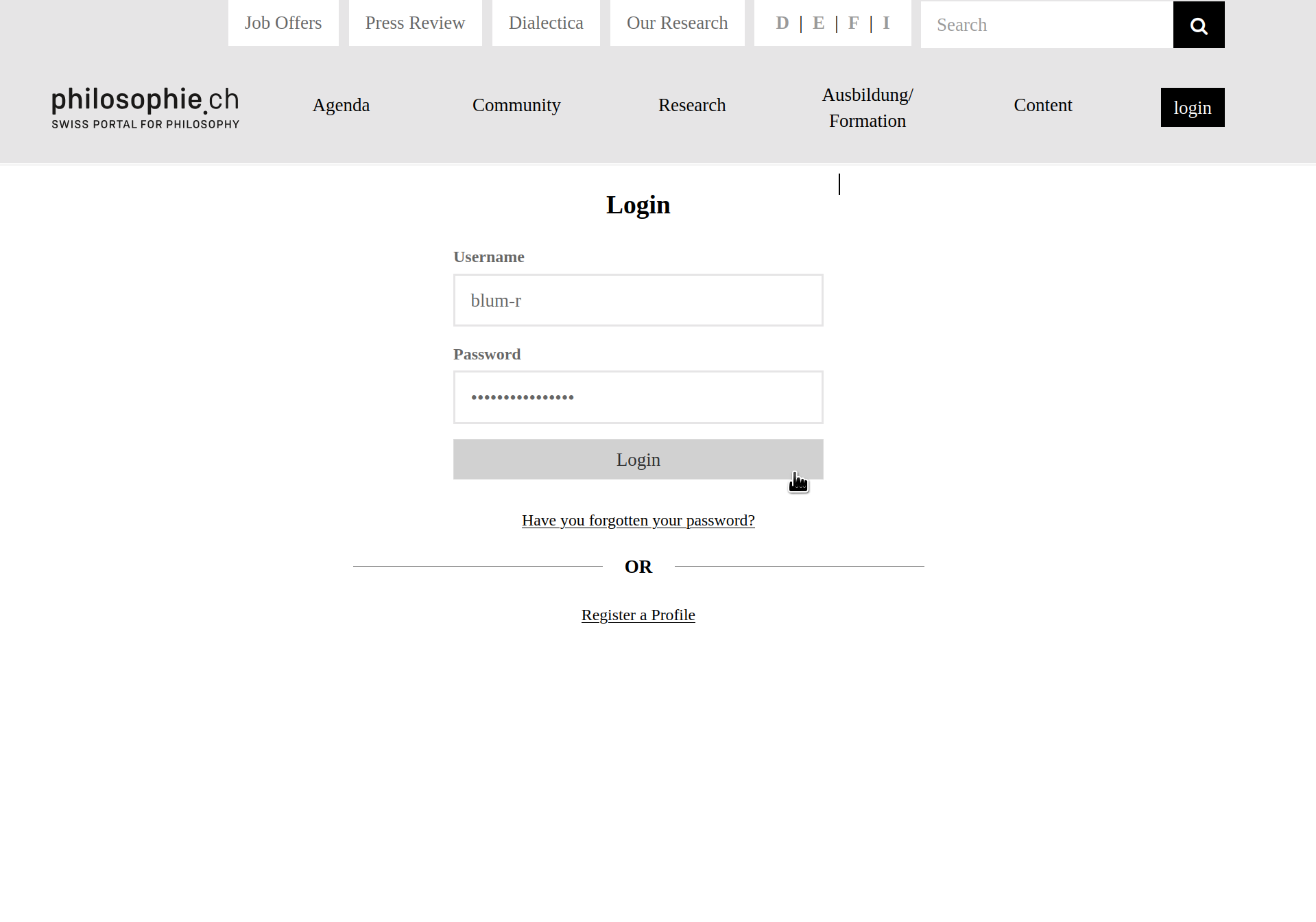
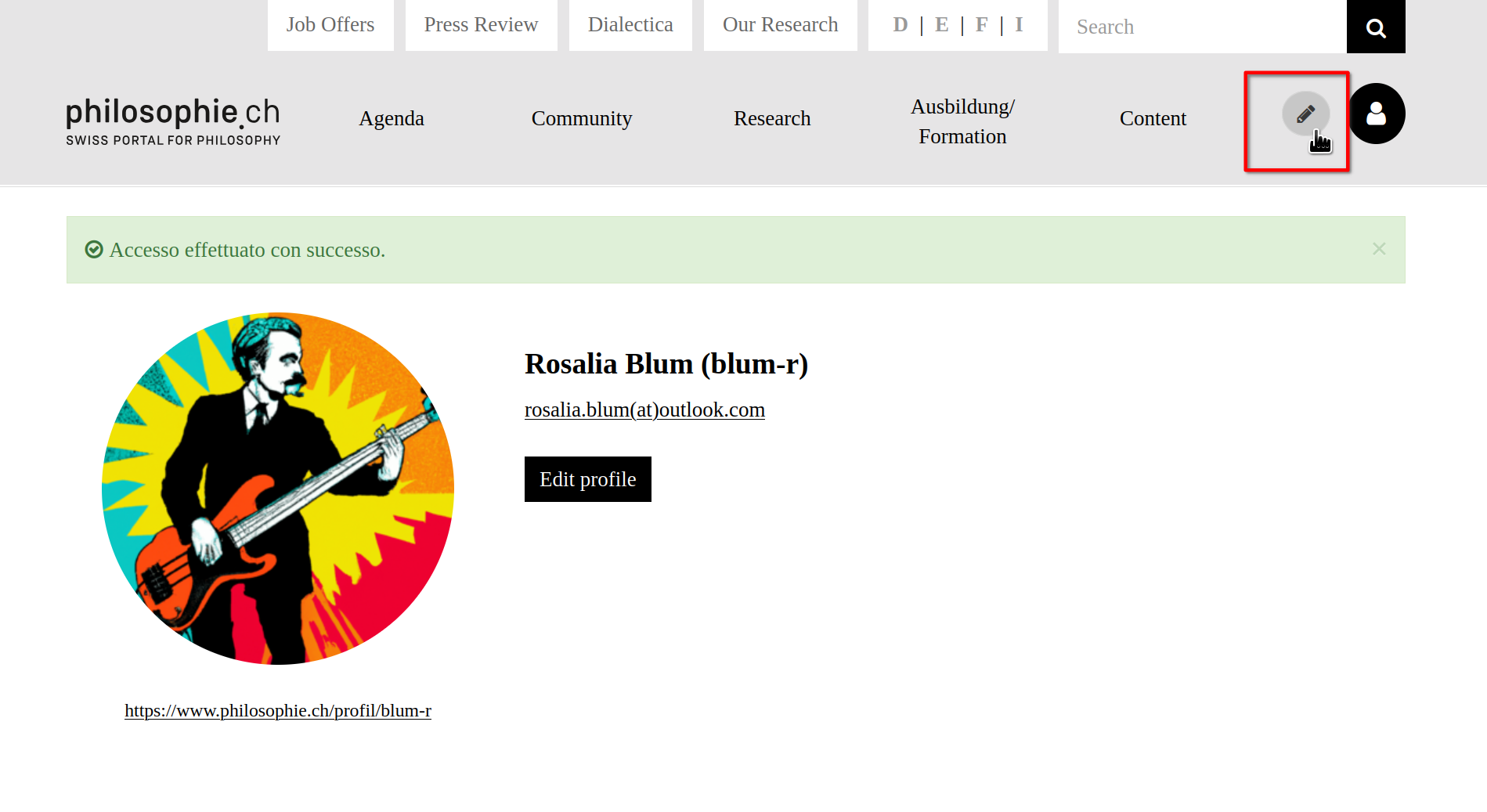
How to submit an article? Second step: add main text
- Insert a title and a generic pre-title ("pre-head")
- Upload an intro image - please make sure you have the right to use it
- Insert a lead text, a short description of what your article is about: this is what will show up in the "tiles" presenting the article on overview pages
- Click on "add block" to create content. Please structure your article into sections, subsections, etc. and put all title elements in "title" and "subtitle" blocks.
- Notice that you can add only one PDF, audio or video for each article that you submit.
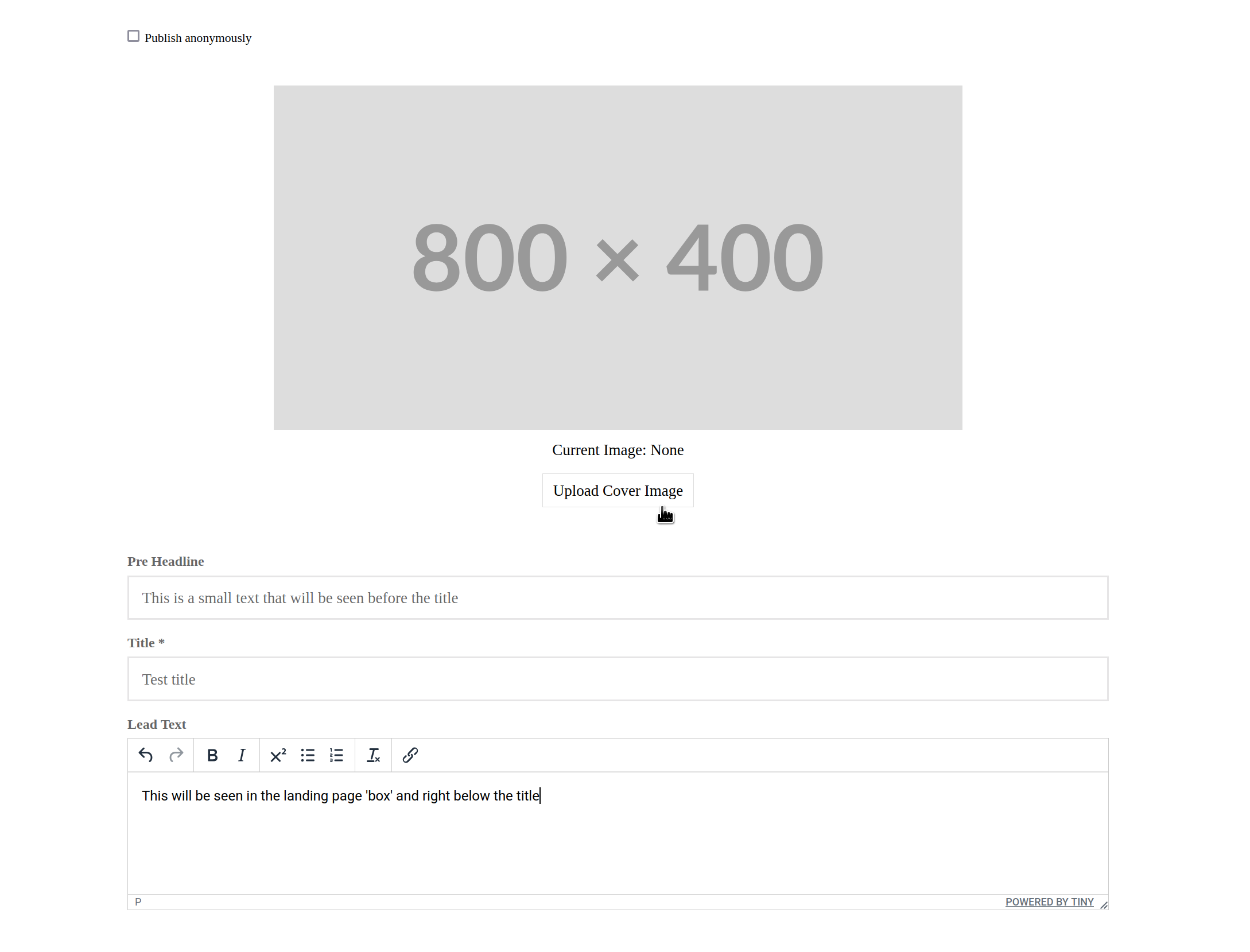
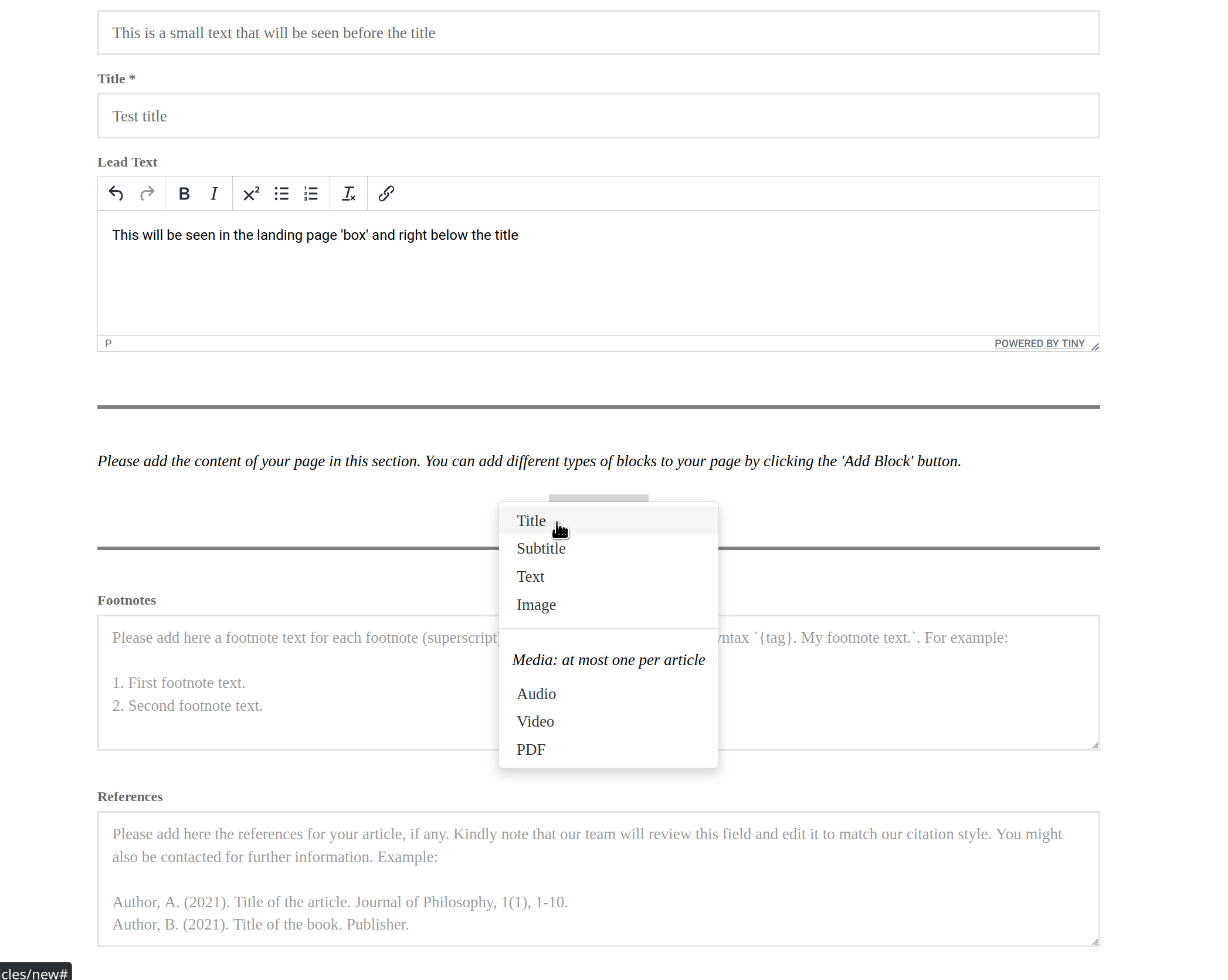
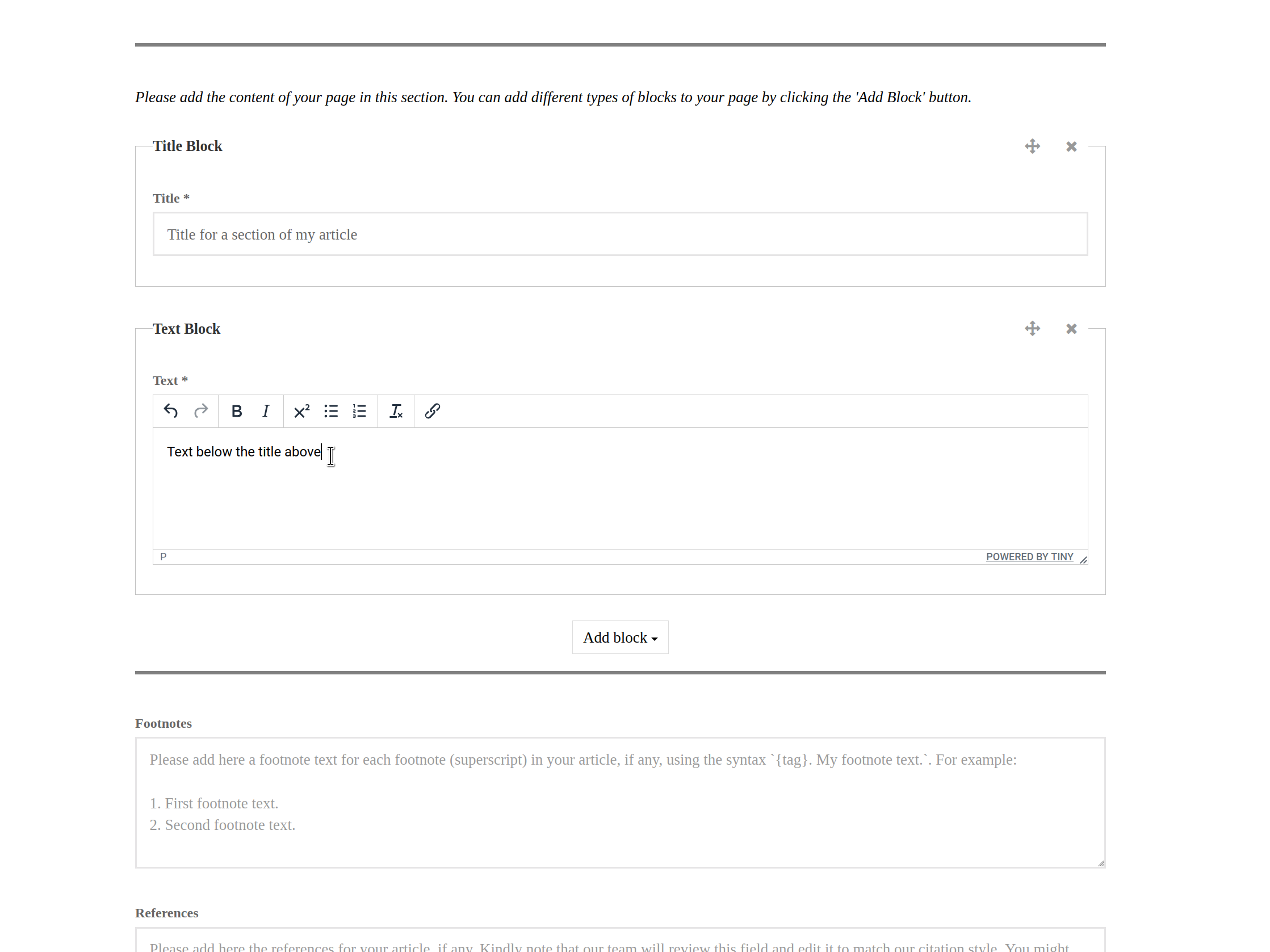
How to submit an article? Third step: add footnotes
- To add footnotes, please use the 'superscript' formatting option, and then manually add the text of your footnotes in the dedicated box below.
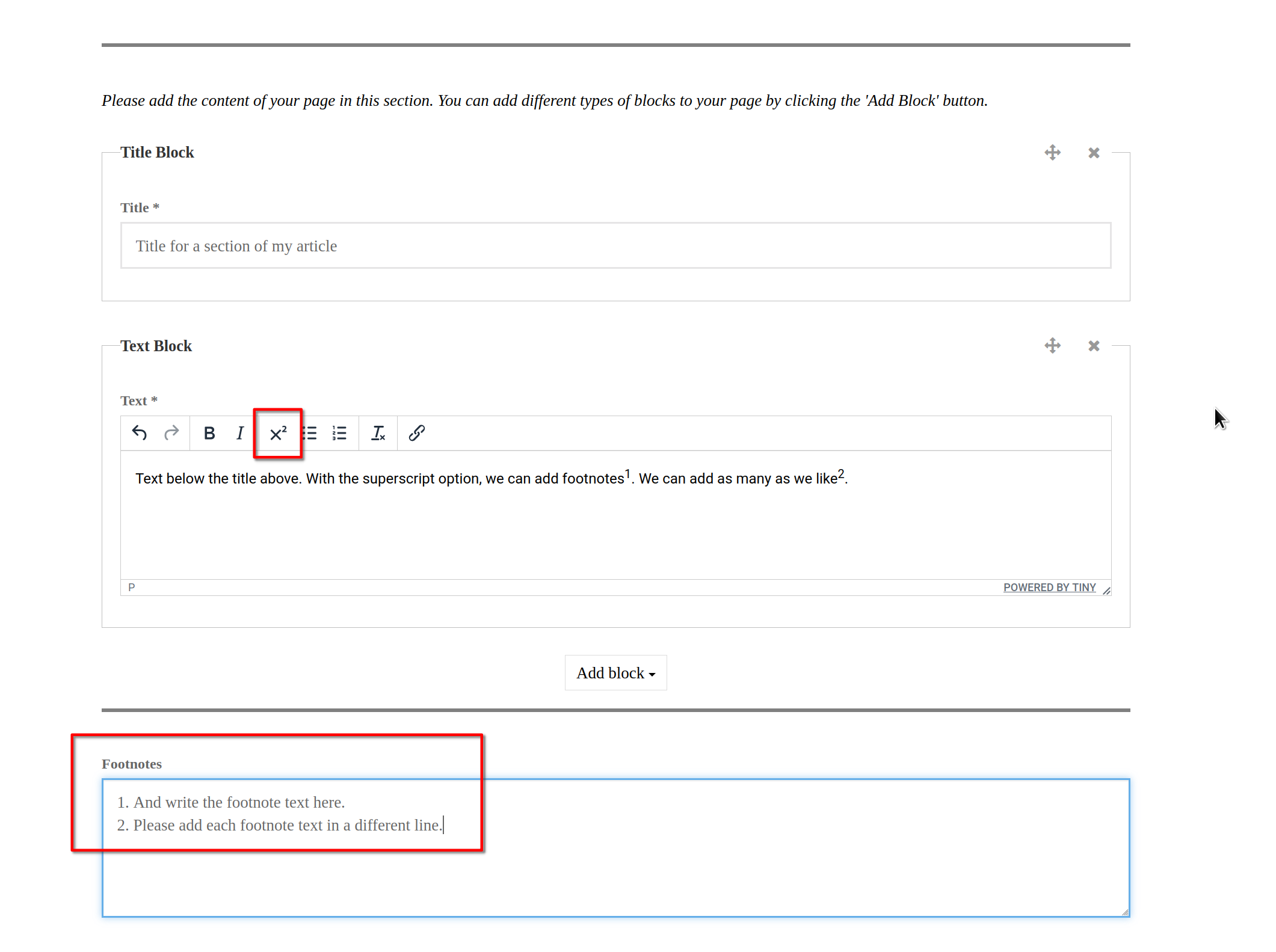
How to submit an article? Fourth step: add references
- "References" is a free text in which you can write your bibliography. We will then translate it into our bibliography model.
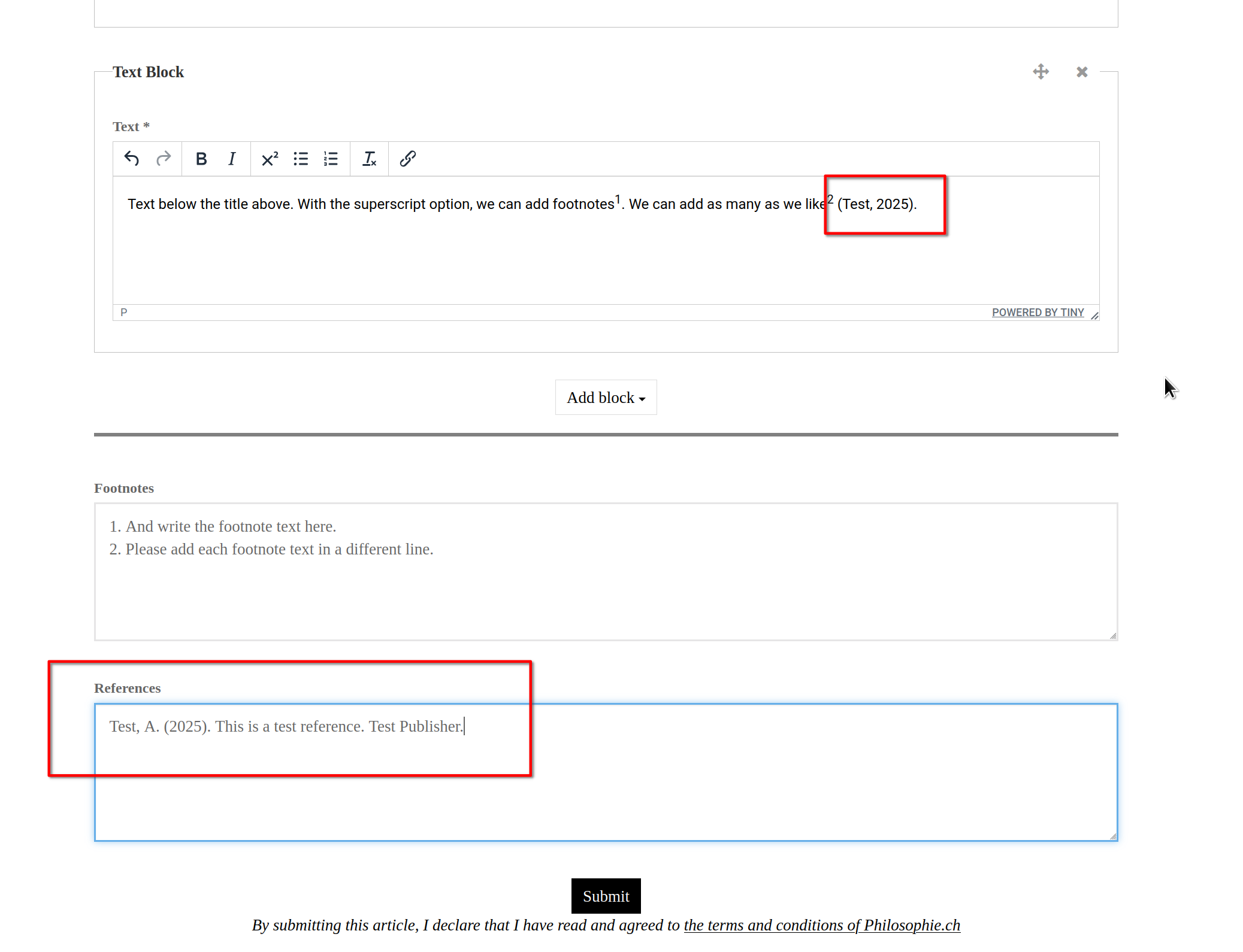
How to submit an article? Fifth step: review and submit
- Click on "submit". Your article will be published and our team who will review it.
- If successful, you will receive an automatic email confirming your submission.
- Please keep in mind that you can publish only one article per day, the second submission in the same day will be rejected by the system automatically.